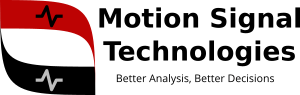CATE-Web is a Frontend React component that you can build into a web application or frontend client. It provides and interface for:
- Checking health a status of CATE servers
- Checking data coverage for an archive
- Viewing data segments
- Checking archive data volumes volume
- Configuring and updating CATE servers
- Adding supporting files and meta data to the server
- Code examples for reading data and inspecting the archive
- CATE API documentation and test API calls
In short it provides a one-stop web component for reference and managing a CATE server.
Installation and Usage
CATE-Web is is freely available on NPM. So to add it to your NPM project simply run:
npm install @motionsignaltechnologies/cate-webThe package provides the `CATEWeb` component. Which can be incorporated into your React application as follows:
import React from 'react';
import from 'react-dom/client';
import CATEWeb from '@motionsignaltechnologies/cate-web';
const container = document.getElementById('cate-web');
const root = createRoot(container);
root.render(< CATEWeb cateAPIServer= cateAPIPort= />);CATEAPIServer and CATEAPIPort provide the address and port for the CATE API server, however if these are not known or you have mulitple servers then, they can be ommitted and the user will be propmted to enter them or select from a list.
Server status and logs
Using the web app is straight forward, upon loading the component provides the SYSTEM screen, which is used to check the health and logs of the various processes as well as change the server settings.


Inspecting Data
The DATA-COVAREAGE tab, provides a a viual way to inspect the available data in the archive. Initially the the archive coverage is shown as an overview, however, zoooming on sections allows a more detailed inspection to be loaded. At highest resolution it is possible to load individual data segments.


Data Volume
The DATA-VOLUME tab provides a view showing the archive volume and disk usage.

Code Examples and API documentation
CODE-EXAMPLES provides, a quick reference and tutorial for writing API queries. Whist full api documentation is provided in the API-DOCS tab.

Summary
CATE-Web provides all the necessary functionality to monitor and manage CATE servers, it can be used as a stand-alone web application, or can be incorporated into other react frontends. For example check out the Jupyter Lab pluggin jupyterlab-cate. If you’d like to know more about CATE, CATE-Web or any other services MST offers feel free to get in touch.